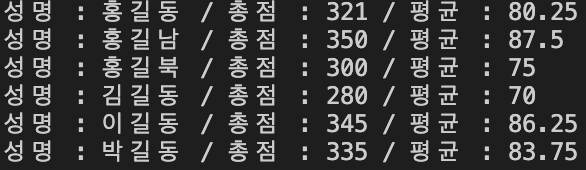// 서버 구축에 필요한 기능과 함수를 담고 있는 http모듈을 require 합니다 const http=require('http'); // createServer 함수 : Node.js 자바스크립트로 만든 http 서버가 실행되게 하는 함수입니다 // (req, res)=>{ } : 서버에 클라이언트가 요청이 있을때 실행할 명령들 또는 응답내용이 들어갑니다 // req를 이용하여 전달받은 요청을 res 를 이용하여 요청에 응답합니다. const server1 = http.createServer( (req, res)=>{ res.write('Hellow Server By Nose Js'); res.write( 'Wellcome to My Node Server!!' ); } ); // .listen( 80..